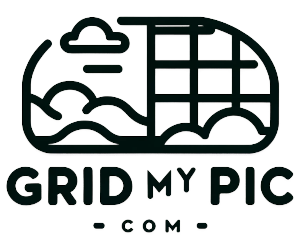GridMyPic for Event Photography Showcasing Highlights
Discover how GridMyPic is transforming event photography by enabling photographers to craft captivating highlight reels with ease. Elevate your storytelling with customizable grids and seamless integration. Dive into this game-changing tool today!

Revolutionizing Event Photography: Spotlight on GridMyPic
The world of event photography is constantly evolving, offering professionals exciting new ways to capture and showcase their work. At the heart of this transformation is the innovative tool, GridMyPic. Designed to elevate how photographers present their highlight reels, GridMyPic empowers users to create stunning photo showcasing through seamless event image grids. In this blog post, we'll explore GridMyPic in-depth, unraveling its practical applications and providing expert-level insights for utilizing this powerful tool effectively.
Understanding the GridMyPic Application
GridMyPic is a software application tailored for photographers who want to create visually striking grids from their event photos. By arranging images in an eye-catching format, photographers can share the essence of an event in one cohesive display. This tool is particularly beneficial for event photographers who frequently deal with large volumes of images and need a streamlined method to highlight key moments without overwhelming their audience.
Unlike traditional slideshow presentations, which can feel linear and sometimes boring, GridMyPic introduces a dynamic approach to highlight reels. With its intuitive interface and versatile features, the application encourages creativity while maintaining efficiency, which is why it's gaining traction among professionals in the photography industry.
Key Features of GridMyPic for Event Image Grids
User-friendly Interface
GridMyPic offers an intuitive, user-friendly interface that even those new to digital photography tools can navigate efficiently. Its drag-and-drop functionality allows users to easily arrange images within a grid, offering real-time previews to ensure the final compilation meets the photographer's vision.
Customizable Grids
Event photographers can choose from a variety of pre-designed grid templates or customize their own layouts. This flexibility ensures each grid is tailored to fit the specific mood or theme of the event, whether it’s a corporate meeting, a wedding, a festival, or a private party.
Seamless Integration
One of the most compelling features of GridMyPic is its ability to integrate with popular photography editing software like Adobe Lightroom and Photoshop. This means photographers can edit their images and import them directly into GridMyPic for seamless grid creation.
Mobile Compatibility
Understanding the importance of mobile sharing, GridMyPic is optimized for mobile devices, allowing photographers to create, edit, and share their grids on the go. This ensures that event highlights can be quickly published online, keeping clients and audiences engaged with fresh content.
Crafting the Perfect Event Highlight Reel with GridMyPic
The creation of an event highlight reel using GridMyPic involves several strategic steps. Here we delve into the process, offering expert tips to make your project truly standout:
Step 1: Select the Best Images
Begin by selecting the images that best capture the essence and key moments of the event. Aim to include a mix of candid shots, posed group photos, and detail captures that highlight the atmosphere and emotions. Remember that quality over quantity will enhance the impact of your grid.

Step 2: Choose the Right Grid Layout
Once you have your selection of images, consider the story you wish to tell. GridMyPic’s templates are designed to cater to different storytelling styles, from chronological order to thematic groupings. Choose a layout that complements your narrative style and enhances the visual flow.
Step 3: Customize Your Grid
Customization is where creativity comes to the fore. Adjust the spacing, borders, and alignment to create visual harmony. Implementing varied grid sizes can also help emphasize certain images and guide the viewer's eye through the highlight reel seamlessly.
Step 4: Enhance with Text and Graphics
To add context and depth, incorporate text overlays such as event titles, dates, or captions. Additionally, consider using graphic elements like icons or logos to maintain brand consistency if this is a corporate or branded event.
Expert Tips to Maximize GridMyPic’s Potential
As you harness the power of GridMyPic, there are several advanced strategies to bear in mind that can further enhance your work:
Maintain Consistency in Editing
Consistency in editing style across all images in a grid helps create a cohesive visual experience. Ensure aspects like color grading, exposure, and contrast are harmonious throughout your selection.
Play with Negative Space
Negative space can be a powerful tool in creating elegant and uncluttered designs. Use it wisely to give images room to breathe and prevent the grid from looking cramped.
Leverage Social Media Insights
When sharing your GridMyPic creations on social media, utilize analytics and insights to understand which grids are performing best. This data can guide future projects and reveal what resonates most with your audience.
Conclusion: Elevate Your Event Photography with GridMyPic
GridMyPic is a game-changer in the arena of event photography, offering a unique approach to showcasing highlights that captivates and engages audiences. By understanding and leveraging its innovative features, photographers can deliver stunning visual stories that not only capture but also celebrate the essence of an event. Whether you're a seasoned professional or an aspiring event photographer, incorporating GridMyPic into your workflow can elevate your craft and distinguish your portfolio in an increasingly competitive field.
With these insights and techniques under your belt, the possibilities with GridMyPic are endless. It's time to dive in, experiment with layouts, and redefine how you showcase your event photography.