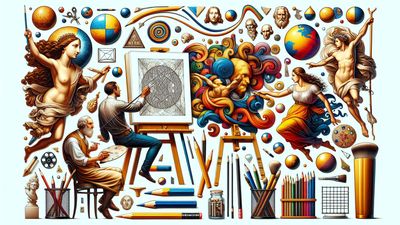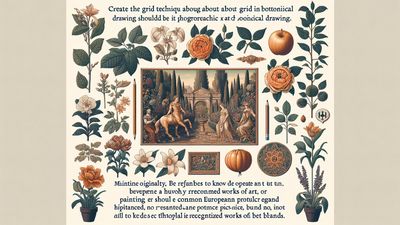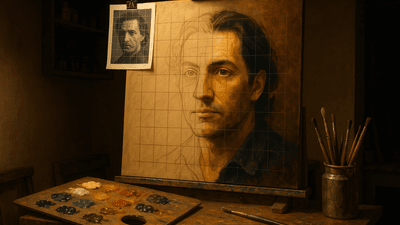Mastering Anatomy with the Grid Method: A Step-by-Step Guide
Anatomical mastery requires systematic approaches that coordinate complex human structural understanding with precise drawing execution while building observational skills that serve both technical accuracy and artistic expression. Grid methods provide essential frameworks for step-by-step anatomical learning that develops proportional sensitivity, structural comprehension, and construction abilities necessary for convincing figure work across diverse artistic applications and professional requirements.