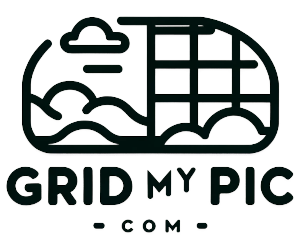Integrating GridMyPic into Your Workflow Best Practices
Master your photo editing workflow with GridMyPic, the ultimate tool for precision and creative enhancement. Discover expert tips for seamless integration that boost productivity and inspire your artistic vision. Dive into optimized design processes today!
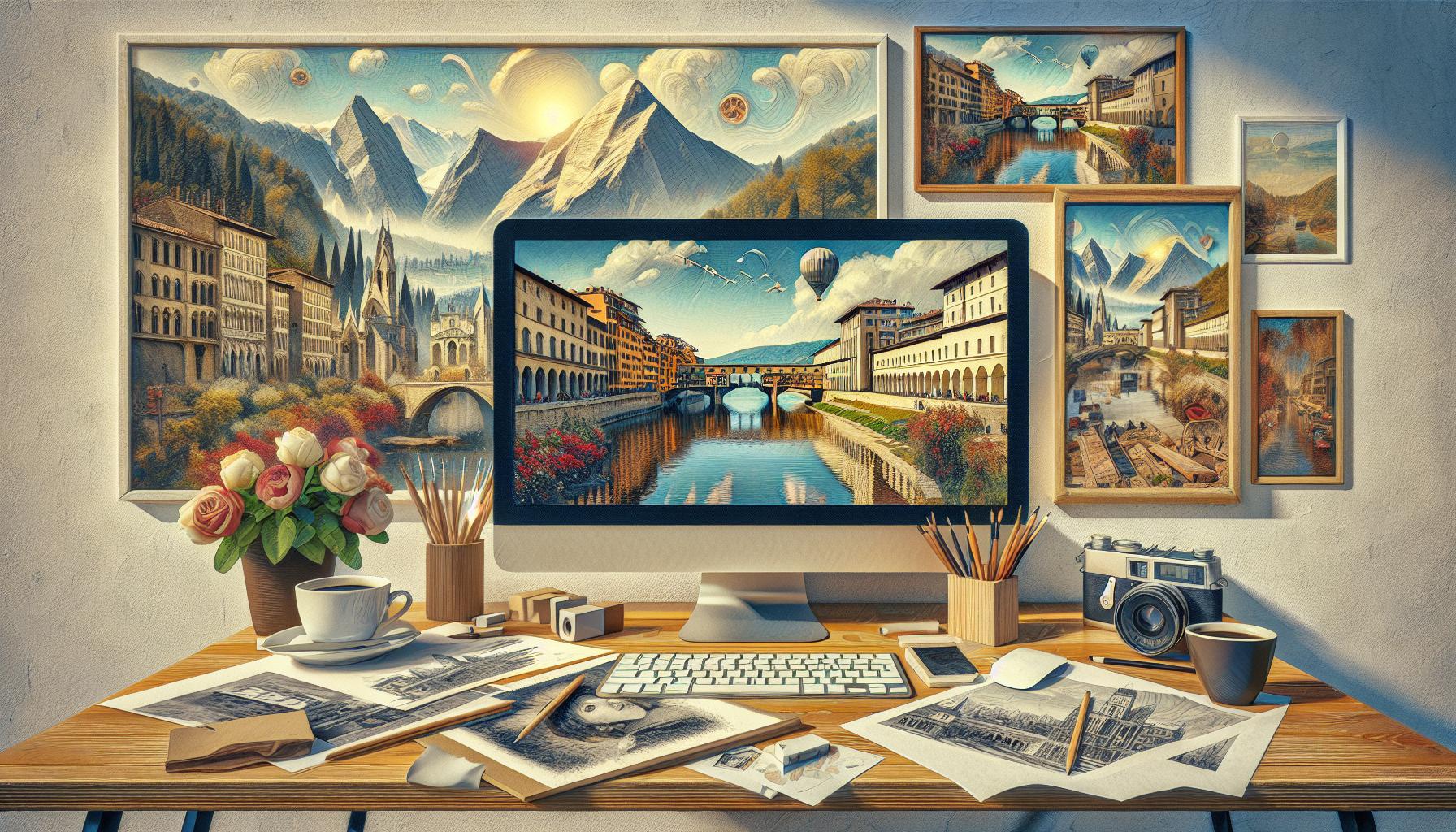
Integrating GridMyPic into Your Workflow: Best Practices for Optimization
In an age where visual content dominates the digital landscape, mastering the integration of efficient design tools into your workflow can make all the difference. Enter GridMyPic, a versatile tool that enhances photo editing with seamless grid overlays, offering precise guidance and increased control over your imagery. This blog post delves into expert-level strategies for integrating GridMyPic into your workflow, optimizing your design processes, and achieving a streamlined photo editing workflow.
Understanding GridMyPic and Its Benefits
GridMyPic is a robust photo editing tool tailored for artists, photographers, and designers who seek precision in their creations. By enabling users to overlay customizable grids on images, GridMyPic promotes alignment accuracy, simplifies layout design, and enhances compositional harmony. Leveraging this tool in your photo editing workflow not only aids in maintaining consistency but also accelerates the creative process by offering structured guidance.
Enhancing Workflow Optimization with GridMyPic
Workflow optimization is key to maintaining peak productivity in any creative field. Integrating GridMyPic into your photo editing workflow can significantly boost this optimization by:
- Providing Visual Guides: The grid overlays serve as visual markers, offering a reference framework that ensures all elements in your image align perfectly.
- Improving Consistency: Consistent results are more achievable as GridMyPic maintains uniformity across different projects through modular grid selections.
- Streamlining Layout Design: Whether you're working on complex compositions or standard portraiture, the ability to plot elements using precise grids shortens your editing time considerably.
Best Practices for Integrating GridMyPic into Your Design Tools
Integrating new tools into your existing workflow can sometimes be daunting. Here are some best practices to help you harness the full potential of GridMyPic:
- Customize Your Grids: Tailor grid sizes and types according to the specific requirements of each project. Whether you're crafting a rule of thirds composition or enacting a more complex grid system, adaptation is key.
- Synchronize with Other Tools: GridMyPic should complement other design tools in your arsenal. Seamless integration requires synchronizing grid settings with design software such as Adobe Photoshop or Canva to maintain consistency across tools.
- Template Creation: Develop templates incorporating preferred grid settings to serve as starting points for future projects. Templates save significant time and ensure that each photograph adheres to established composition standards from the outset.
Leveraging GridMyPic for Creative Mastery
Beyond mere alignment and consistency, GridMyPic opens doors to numerous creative possibilities in your photo editing workflow. Here are additional insights for maximizing its creative potential:
- Experiment with Symmetry and Balance: Delve deeper into advanced layout designs by employing symmetrical and asymmetrical grids to explore different visual dynamics.
- Dynamic Shot Framing: Use varying grid settings to experiment with and enhance the framing of shots, studying differing impacts on depth, focus, and narrative.

Advanced Compositional Techniques: Realizing Artistic Visions
Understanding the advanced settings of GridMyPic is a crucial step in elevating your compositional artistry. Here’s how you can utilize these features effectively:
- Layering Grids: Employ multiple grid layers to work on intersecting compositional lines providing nuanced visual depth and offering vantage points for intricate projects.
- Dynamic Perspective Planning: Use adjustable grids to plan perspective transitions and understand dimensional boundaries, especially helpful in projects involving 3D elements or those requiring meticulous spatial planning.
Challenges and Solutions in GridMyPic Integration
While GridMyPic offers substantial benefits, integrating any new tool can come with challenges. Address common bottlenecks up front:
- Learning Curve: Familiarize yourself with the software through tutorials and community forums. Many users share templates and tips, which shortens acquisition time.
- Compatibility: Ensure software compatibility with your existing design suite. Regular updates from GridMyPic achieve smoother integration, but it’s essential to keep abreast of compatibility news with major design platforms.
Monitoring Your Integrated Workflow: Assess and Adapt
Even with a robust integration strategy, ongoing assessment of your workflow adds to continuous improvement:
- Performance Metrics: Set and track specific performance metrics post-integration, noting changes in editing speed, error rates, and resulting image quality.
- Feedback Channels: Create feedback loops with team members or clients to gather insights on the effectiveness of GridMyPic in outcome delivery and satisfaction.
Conclusions: Mastering Your Photo Editing Workflow
GridMyPic integration can significantly elevate your photo editing workflow by offering precision, consistency, and enhanced creative potential with its intuitive grid system. Embracing this tool requires thoughtful integration with your existing design tools and continued adaptation through best practices. Once mastered, GridMyPic can serve as a cornerstone for a highly optimized and artistically rewarding photo editing workflow, laying the groundwork for all your future visual storytelling endeavors.