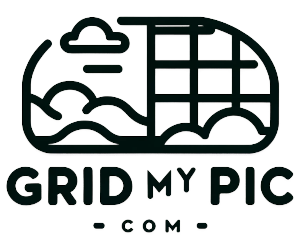Mastering Grid Layouts A Comprehensive Guide
Unlock the secrets of mastering grid layouts in web design! Dive into techniques that transform structures into aesthetically pleasing digital canvases, enhancing harmony and user experience. Discover how grids can elevate your design skills to expert levels.

Mastering Grid Layouts: A Comprehensive Guide
In the ever-evolving world of web design, mastering grid layouts is crucial for presenting content in a structured and aesthetically pleasing manner. Grids are the backbone of modern web design, providing harmony and consistency in layouts. This comprehensive guide delves into the nuances of grid layouts, design grids, layout techniques, and mastering grid systems. Read on to elevate your design skills to an expert level.
Understanding Grid Layouts
Grid layouts are foundational to creating organized and visually appealing designs. Essentially, a grid layout consists of intersecting horizontal and vertical lines that form cells or modules. Designers use these cells to arrange content in a structured manner. Grid layouts have roots in print design but have been adapted and revolutionized for digital interfaces.
Importance of Design Grids
Design grids help in maintaining uniformity across different sections of a website or application. By establishing a clear structure, design grids guide users through the interface seamlessly. Whether designing for desktops, tablets, or mobile devices, grids ensure a responsive and consistent user experience that enhances usability and accessibility.
When working with grids, it’s important to choose the right framework. Popular choices include CSS Grid, Flexbox, and Bootstrap. While CSS Grid offers two-dimensional control over layouts, Flexbox is preferred for one-dimensional layout requirements. Bootstrap, on the other hand, provides pre-defined classes for quick grid-based designs.
Grid Design Tutorial: Getting Started
Embarking on a grid design journey begins with selecting the right type of grid for your project. The most common grid types are:
- Symmetrical Grids: These grids are characterized by equal spacing and alignment, offering a balanced feel. Perfect for minimalist and clean designs.
- Asymmetrical Grids: Ideal for dynamic and innovative layouts. They break symmetry rules intentionally to draw attention to specific content.
- Modular Grids: Similar to symmetrical grids but allow for different sized modules. These are particularly popular in magazine-style layouts.
- Column Grids: Frequent in websites, they divide the design space into columns for arranging content appropriately.
Grid Layout Techniques
Once your grid type is sorted, it's time to delve into layout techniques. Here, attention to detail can markedly improve a design's effectiveness. Key considerations include:
- Alignment: Ensure all elements are properly aligned to maintain a cohesive look. Misaligned elements can easily disrupt the visual flow of a layout.
- Whitespace Utilization: Whitespace, or negative space, is critical in grid layouts. It enhances readability and allows users to focus on key content.
- Hierarchy: Establish a visual hierarchy to guide users naturally through the content. This can be achieved through the size, color, and placement of elements.
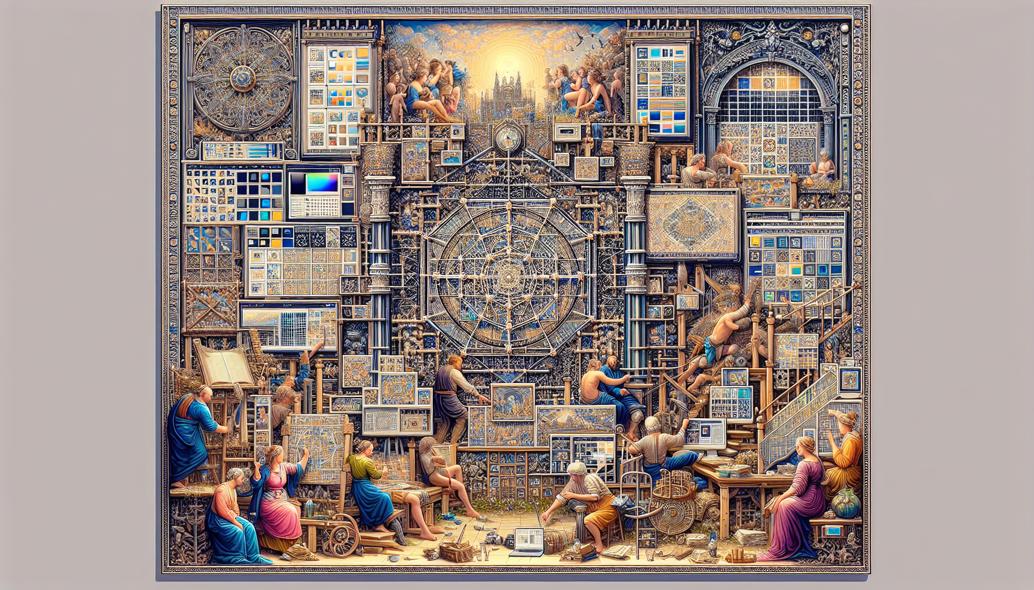
Advanced Techniques for Mastering Grid Systems
For designers looking to master grid systems, the following advanced techniques can be indispensable:
1. Golden Ratio and Rule of Thirds
Incorporating the golden ratio into your design grids can create naturally harmonious proportions. Similarly, the rule of thirds helps in placing key elements at the intersection of the lines dividing your grid into thirds, enhancing balance and interest.
2. Baseline Grids
Baseline grids ensure text aligns consistently across all elements. This technique is especially beneficial in projects with extensive text, as it maintains readability and visual appeal.
3. Responsive Grid Systems
Craft truly adaptive designs with responsive grid systems. By utilizing techniques like media queries, designers can ensure grids adjust fluidly to different screen sizes, eliminating any design breaks or inconsistencies.
4. Overlay Technique
The overlay technique involves placing a semi-transparent grid over a design to check alignment and spacing. This can be particularly useful during the design refinement stage. Many design tools offer plugins or built-in options for this purpose.
Understanding the Impact and Challenges
While grid systems offer immense advantages, they also come with challenges. Over-reliance on grid structures can lead to overly rigid designs that lack creativity. It’s important to strike a balance between structure and flexibility, which can be achieved through selective breaking of grid rules to introduce innovation and interest.
Conclusion: Mastery Through Practice
Ultimately, mastering grid layouts and systems is a journey of continual learning and practice. Don’t hesitate to experiment with different grid types and techniques to discover what best suits your aesthetic and functional goals. The mastery of grid layouts lies not only in adhering to the rules but also in knowing when to creatively bend or break them to enhance engagement and user experience.
Final Thoughts
The art of grid design is as much about following established principles as it is about innovation. Remember to keep sharpening your skills by staying abreast of emerging trends and technologies in grid layouts. Incorporating these insights effectively into your work will ensure you create designs that are both visually stunning and user-friendly.
Happy designing, and may your grids be ever flexible and formidable!